Since this weblog is almost three years old, you can imagine how much Kubuntu must have developed since then, the posts are clearly outdated.
I therefore advice against the information and suggest you find it elsewhere.
Posted by Billie Jean on December 11, 2010
Since this weblog is almost three years old, you can imagine how much Kubuntu must have developed since then, the posts are clearly outdated.
I therefore advice against the information and suggest you find it elsewhere.
Posted in Uncategorized | Leave a Comment »
Posted by Billie Jean on February 25, 2008
 Kontact is an all in one personal information manager and groupware software suite for KDE with support for calendars, contacts, notes, to-do lists, news, and email. The screenshots below captures each section.
Kontact is an all in one personal information manager and groupware software suite for KDE with support for calendars, contacts, notes, to-do lists, news, and email. The screenshots below captures each section.
Thumbnails:
Kontact embeds the following
Related Link:
Kontact at Wikipedia: Link
Posted in Software | Tagged: Calendar, Captures, Contacts, E-Mail, Kde, Kontact, Manager, News, Notes, Screenshots, Software, To-do List | Leave a Comment »
Posted by Billie Jean on February 25, 2008
I realized I hadn’t posted about Yakuake, which have come to completely replace the standard Terminal on my computer. What is it? A drop-down terminal emulator based on KDE Konsole technology that smoothly rolls down from the top of your screen with the command of a key. It closes just as simply. It uses a tabbed interface and has configurable dimensions (width, height) and animation speed as well as it is skinnable.
Thumbnail:
Yakuake at getdeb: Link
Posted in Software | Tagged: Capture, GetDeb, Gutsy Gibbon, Kde, KDE4, Kubuntu, linux, Screenshot, Software, Technology, Terminal, Yakuake | 3 Comments »
Posted by Billie Jean on February 20, 2008
When deciding to use more than one OS on one computer it can be of value to know that there is more than one option. This article is based on personal preferences of typist of this weblog.
Personally I do not feel particularly comfortable messing around with partitions but I have despite this managed multi boots in the past and this through gParted (a Partition Editor application). I found that handling the partitions on my computer was both discouraging and confusing and not all too simple either. The program I am about to present handles multi operating systems with a sense of alleviation since it does not include managing of partitions. Instead it runs on the desktop (Windows and Linux), it is installed inside the Windows or Linux installation and runs like any other program on your computer.
VirtualBox is one option to dual/multi boot: VirtualBox is a commercial and proprietary X86 virtualization software package produced by German software company innotek GmbH. VirtualBox supports Linux, Mac OS X, OS/2 Warp (experimental OSE builds), Windows, and OpenSolaris hosts. Supported guest operating systems include FreeBSD, Linux, OpenBSD, OS/2 Warp, Windows and Solaris. In January 2007, after several years of development, VirtualBox OSE (Open source edition), a limited, open-source version, was released under the GNU General Public License (GPL). — Continue to read about VirtualBox on Wikipedia: Link or on the VirtualBox Home Page where VirtualBox also can be downloaded from: Link
The pros I find in this arrangement:
Tip:
To change the size of your virtualbox; change the screen resolution within the virtual OS.
Posted in Software | Tagged: Captures, desktop, Kde, KDE4, linux, OS, Partitions, Screenshots, Software, Virtualbox, Windows, Wine, Wine-Doors, x86, XP | 2 Comments »
Posted by Billie Jean on February 18, 2008
amarokFS is an Amarok script serving as a screensaver that display the song that is currently playing in Amarok, in a simple & clean style.
Thumbnails:
Posted in Software | Tagged: Amarok, AmarokFS, Capture, desktop, Gutsy Gibbon, Images, Kde, KDE3, KDE4, Kubuntu, Music, Photos, Pictures, Screensaver, Screenshot, Software | Leave a Comment »
Posted by Billie Jean on February 15, 2008
This is another none Kubuntu related post. A while back I reinstalled my Kubuntu installation & I was going to use the Internet to store as much as I could – instead of burning CD’s – so I created a folder dedicated 1600 x 1200 wallpapers and decided to share it with the visitors of my weblog (not this blog). I have today added more wallpapers to this folder and thought there may be more that can enjoy these hence this post, linking to them. I want to bring attention to that the absolute credit shall go to the creators.
Displaying a few from the collection:
You find the whole collection here: Link
(the collection is updated irregularly so check back)
Posted in Other | Tagged: 1600 x 1200, Beautiful, Desktops, Firefox, Gutsy Gibbon, Images, Kubuntu, linux, Mac, Photography, Photos, Pictures, Tux, Wallpapers, Weblog, Windows | 3 Comments »
Posted by Billie Jean on February 13, 2008
This is nothing Kubuntu-related but I thought I would inform you about this website since it is a personal favorite & I think it is cool:
Musicovery is the website and through it you discover new music based on your mood, this free webradio let you browse music styles and epochs.

Thumbnails:
Posted in Other | Tagged: Gutsy Gibbon, Kubuntu, Music, Musicovery, webradio | Leave a Comment »
Posted by Billie Jean on February 13, 2008
 This Last.Fm player lets you tune in to stations/the type of music of your choice. With Last.fm on your computer you can scrobble(?) your tracks, share your music taste, listen to personalised radio streams, and discover new music and people.
This Last.Fm player lets you tune in to stations/the type of music of your choice. With Last.fm on your computer you can scrobble(?) your tracks, share your music taste, listen to personalised radio streams, and discover new music and people.
Requires a Last.Fm account.
Last.Fm Download Page: Link
(Note: The Last.Fm player is also available to install through “Add/Remove Programs” in your K-menu)
Last.Fm is a social music community that keeps track of what music you listen to, and then produces a large number of features personalised to you. You can use Last.fm to listen to music, find out about artists you may like, other people with similar music taste, gigs in your local area, charts and quilts for your personal site, as well as much more. Last.Fm is totally free to sign up and use.
Thumbnails:
Posted in Software | Tagged: Captures, Community, Gutsy Gibbon, Images, Kde, KDE4, Kubuntu, Last.Fm, linux, Music, People, Photos, Pictures, Radio, Radio steams, Screenshots, Scrobble, Tracks | 3 Comments »
Posted by Billie Jean on February 13, 2008
Finding a Login Theme that one like that can be difficult but this one certainly do work for me. I am using this one & wanted to give it extra attention hence sharing it’s existence here. The theme is titled Sweet Darkness and is downloadable from Kde-Look.org, more precisely here: Link.
Available logos:
debian, fedora, gentoo, kubuntu, slackware, suse, tux, ubuntu

Thumbnail:
Hint:
If your Kubuntu Gutsy won’t let you change the login theme this is an alternative way that works:
Posted in Visual | Tagged: Capture, Gutsy Gibbon, Image, Kde, KDE4, Kdesu, KDM, Konqueror, Kubuntu, Login Theme, Photo, Picture, Screenshot, Skin, Sweet Darkness, Themes, Visual, x86_64 | Leave a Comment »
Posted by Billie Jean on February 12, 2008
If you are a Firefox (Also works with Flock) user, regardless of the OS, I want to tip you about a lightweight theming to your browser. You can select a Persona from the dynamic menus and see results instantly (in real time) without having to discover, select, download or install a separate bit of software or code. Below features captures of one of the many themes from the selection (Developer Kit):
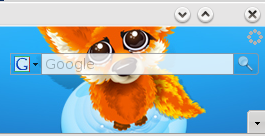
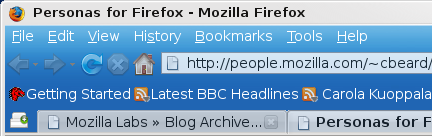
Thumbnail:
Posted in Visual | Tagged: Addon, Captures, Firefox, Flock, Image, Kde, Kubuntu, Personas, Photo, Picture, Screenshots, Skin, Theme, Thumbnail | 1 Comment »